We've Upgraded Our Login System
As part of our commitment to providing a more secure and seamless user experience, we've migrated our authentication system to Single Sign-On (SSO) with Auth0, a global leader in identity verification and access management.
What's New
- Single sign-on (SSO) is now supported across all Cloud Security Alliance applications*, allowing you to access everything with just one set of credentials.
- All account data has been successfully migrated to the new authentication system, with the exception of your login credentials.
What You Need to Do
If you created your CSA Exams account before February 18th, 2025, you will need to re-register with the same email address you previously used to access the CSA Exams Platform (email verification may be required).
Rest assured, with the exception of your login credentials, all of your existing data and account details have been preserved and remain intact. The re-registration process will align your new authentication method with your existing account.
During the re-registration process, you can select whichever authentication method you prefer.
How to Re-Register
- Visit the new login page by clicking on this link.
- Sign up using the email address or social login associated with your account.
- Once signed in, you'll be redirected to your account details page.
- Please review and update your account information as needed.
- Click on the "Update Account" button to complete the re-registration process.
Set Up Additional Account Linking
Note: After re-registering, you have the option to set up additional login methods using the same email. For example, you can first register using an email and password, and then add a social login as another way to access your account.
If you choose to set up additional login methods you will see a message titled Account Linking. Clicking Continue will link your new login method to your existing account, allowing you to log in using either method and still access the same account.
However, if you skip this step and create a new account, a second account will be created under your email address. In this case, you won't be able to access your previous data with the new login. If this happens, you can contact support for assistance in resolving the issue.
Need Assistance?
If you have any questions or need assistance, please contact our Support Team at [email protected].
*Note: Cloud Security Alliance's suite of applications that support Auth0-based single-sign on include exams.cloudsecurityalliance.org, cloudsecurityalliance.org, star.watch, and training.cloudsecurityalliance.org.